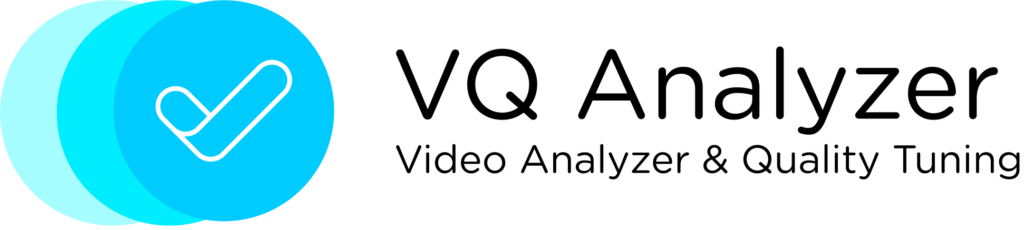
Video Bitstream Analysis and Quality Tuning
VQ Analyzer is a video stream analysis tool designed to inspect every essential step of the decoding process graphically and numerically
- Inspect
- Debug
- Improve
Advantages
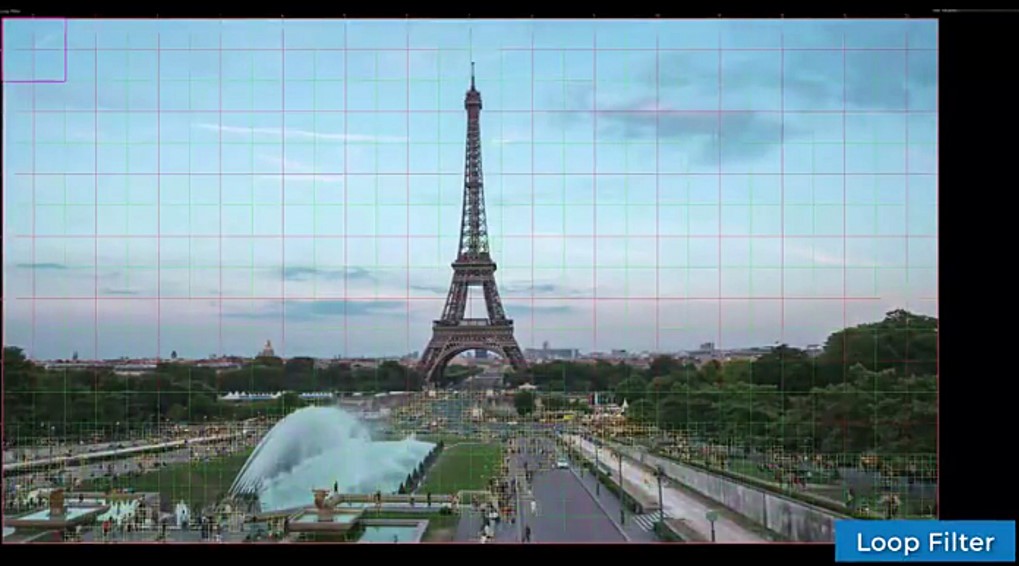
- Syntax Information for specs in each streams
- Compliance Validation/Error Reporting
- Dual View mode with 2 in-sync streams
- Frequent updates
- Load Debug YUV with multiple functions
- Flexibility with purchasing license
- GUI and console mode
- Speed and stability of functioning
- Detailed video analysis
- 24/7 worldwide support (1st-year free support service*)
*available with the purchase of a one-year perpetual license
Key Features

SYNTAX INFO
Values of Specified
Bitstream Elements
Instruct the Decoder
to Take Action
Values of Specified
Bitstream Elements
Instruct the Decoder
to Take Action
STATISTICS
- Quotation from spec for each syntax element
- Whole bitstream & each separate frame statistics
- Extract syntax and statistical data to a file
BLOCK VIEW
Full Pipeline of Actions
with Coefficients, Vectors
and Formulas
Full Pipeline of Actions
with Coefficients, Vectors
and Formulas
BLOCK
- Detailed information for the selected block in Selection Info
- Detailed view for a selected block in each processing stage with values and actions
DEBUG
Dual View (Open
Dependent Bitstream),
Debug YUV,(Open Debug YUV,
Find First Difference),
Delta
Dual View (Open
Dependent Bitstream),
Debug YUV,(Open Debug YUV,
Find First Difference),
Delta
DEBUG
- Load an original uncompressed or decoded stream to debug the difference
- Dual view to synchronize actions over 2 similarly encoded streams
- Find the first difference between Reference and Debug pixels
- View of bits in the bitstream for Selected NAL/Frame/Block
- Detect, class Nameify, display, and navigate to a bitstream error or level incompliance
FRAME VIEW
Prediction, Transform
and Overlays
Prediction, Transform
and Overlays
FRAME
- Dedicated view for each stage of frame processing
- Extracting intermediate pictures to a file
- DPB state for the frame
- Graphically Analyze Coding Flow
- Visual Overlays: Heat Map, QP Map, Efficiency Map, and many other
- Display PSNR/SSIM metrics as block-based heat map
STATISTICS
Frame and Stream level stat,
extract to file
Frame and Stream level stat,
extract to file
STATISTICS
- Quotation from spec for each syntax element
- Whole bitstream & each separate frame statistics
- Extract syntax and statistical data to a file
BITSREAM VIEW
NAL Units, Filmstrip
HDR and VBV Buffer,
Specification,
Reference Hierarchy
NAL Units, Filmstrip
HDR and VBV Buffer,
Specification,
Reference Hierarchy
BITSTREAM
- Thumbnails Filmstrip with Frame Type and picture preview
- Bars Filmstrip with Frame type and size
- Frame reference dependency and hierarchy
- Extracting NAL units and sub stream
- Spec compliance verification
- HDR and VBV buffer visualization
- Displaying PSNR/SSIM metrics per frame on a timeline graph
Target Audience
- Codec HW IP & Soc designers
- Codec SW developers
- Video Codec Validation & QA engineers
- Academic Researchers
Industry
- Semiconductor
- Broadcasting
- Esports
- Streaming service
- Social Networks
- Software codecs development
- University & Higher Education
Technical Characteristics
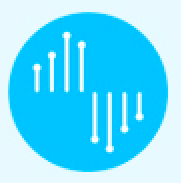
Supported elementary video formats :
- AVM AOMedia’s next generation video coding standard
- JPEG XS, VC-3, APV
- AVS3, SHA-1 (phase-2 branch of HPM source, tag HPM-11.0)
- HEVC: v.1 (ISO/IEC 23008-2 MPEG-H Part 2 or ITU-T
H.265) , 8/10-bit - HEVC: v.2 RExt extension, 8/10/12-bit
- HEVC SCC: according to SCM 8.5
- SHVC: according to SHM-12.1
- AV1
- AVC: H.264/AVC, ISO/IEC 14496-10, MPEG-4 Part 10,
High profile, 8/10-bit - MPEG2: (ISO/IEC 13818-2 Part 2), 8-bit
- VC: H.266/VVC, based on VTM 13.0
- Containers: mkv, webm, mp4, mpeg2 ps/ts, avi,mmt
- Colors: BT601, BT709, BT2020
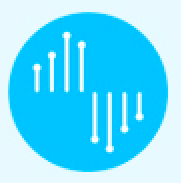
System Requirements
HARDWARE
- 1GB RAM minimum, 4GB recomended when loading 4K image
SOFTWARE
- Microsoft: windows 7+, 32bit/64bit
- Mac OS: 10.12+
- Ubentu, linux: 16.04+
- SLES: 12+
- Cenos: 7.4+
