The release of Analytic tools 6.0
I am happy to announce the release of Analytic tools 6.0.
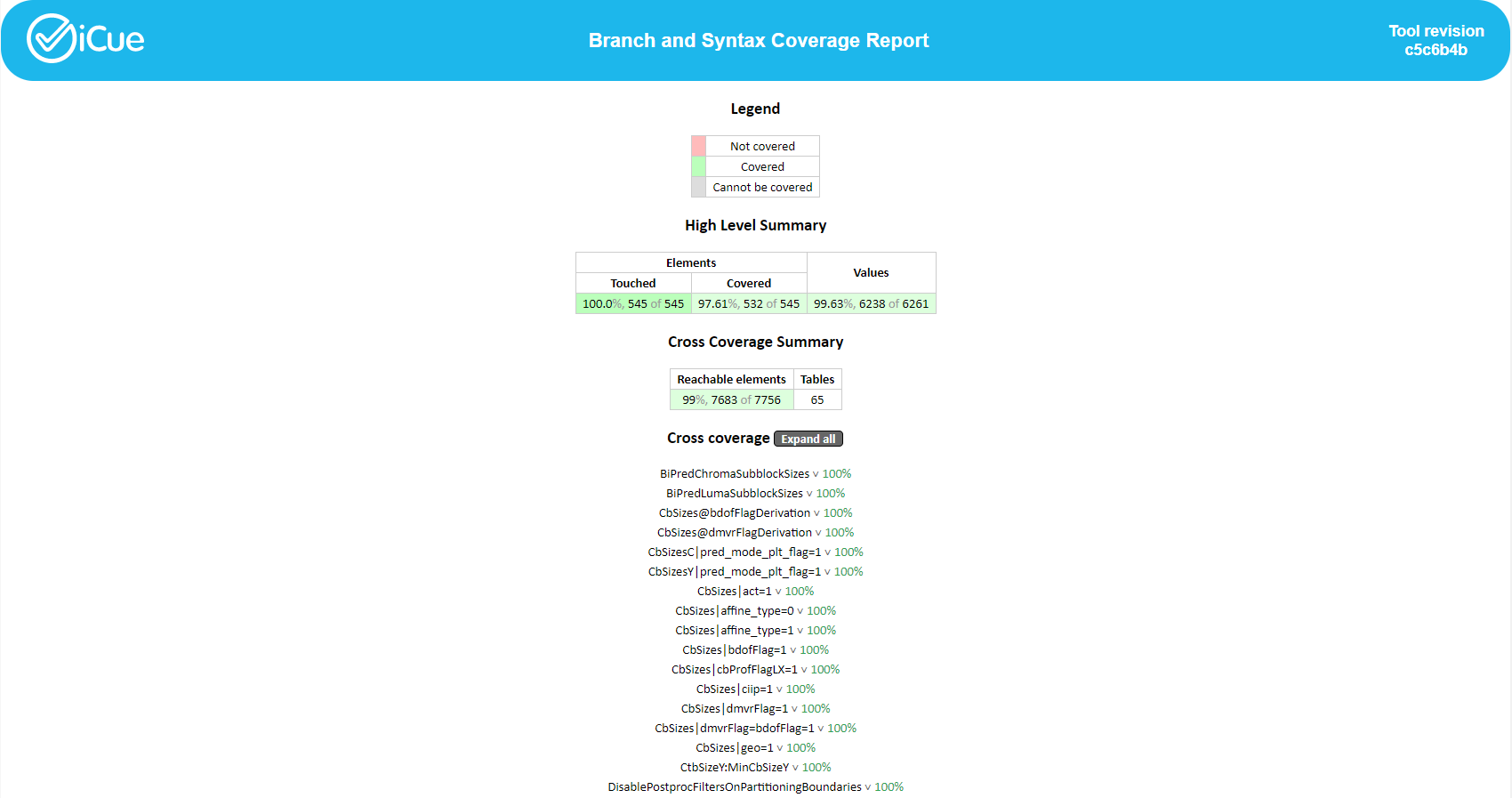
Quick overview
This major version was focused on updating the html report design. Let’s mark the most significant changes:
- Cross coverage tables are on the list now. The main decision is to save the space and give more color to the report, but in any case, the tables can be opened by pressing the button “˅” or “Expand all”:
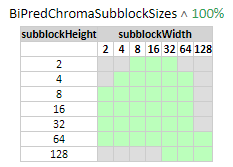
- There is added a long waited for “Disable all” button for the Syntax elements coverage to disable the view of all the elements to open only wanted:

- There is added the tool revision for easier tracking of used tools. It is unique sha sum from which commit all analytic tools were built:
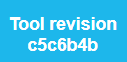
Except for the visual things, we made some optimizations and features:
- Optimized the base html report (down by 50%) by deleting the listing of the per-stream coverage in the Syntax Element Coverage. The listing is still available by clicking the syntax element.
- Introduced criteria for cross coverage tables (same logic for the general criteria). The user can specify which elements cannot be reached by defining the
vvc.crosscoverage.criteria.yamlwith block like that:
<crosscoverage table name>:
mask:
- [<mask value>, <mask value>, ...]
- [<mask value>, <mask value>, ...]
...
where -1 value means to mark element “unreachable” (grey color) and ≥0 value will use original value from decoder.
Usage example with two types of criteria for av1:
av1.reporter.exe streams --coverage av1.criteria.yaml --crosscoverage av1.crosscoverage-criteria.yaml
Full changelog
Version 6.0
Updated design and buttons of html report:
- Cross coverage section:
- Legend was added at the top the report
- Cross coverage tables are on the list now (tables can be opened by pressing "˅" button
- Global [Expand/Collapse all] button was added to show/hide all tables
- Syntax Element Coverage section:
- [Disable all] button added to switch off all technologies/blocks
- [Hide/Show unsorted] button added to represent elements without a particular relation to a technology or a block
- Now all technologies/blocks can be disabled
Optimization:
- Expanded buttons for elements with multiple related streams were deleted for memory-consumption optimization. On a large number of streams report size reduction can be down to 50%
New feature:
- Criteria for cross-coverage section was implemented (read more in README file)
- By using the `skip` option, not needed table can be excluded from a report
- A `mask` can be provided to a section for omitting specific table element
Fixes/minor changes:
- Header with tool revision added to the html reports
- Cross coverages location was changed to `.coverages/{sha}/*.json`
What are analytic tools?
The analytic tools is a proven tool to analyze syntax and code coverage of video streams. They give maximal flexibility and can be used with DVK streams and any customer streams too.
The tools give a graphical representation of syntax coverages, speed up test cycles by reducing the streams and their number, compare the stream coverage.
How to get them?

You can use the latest version of analytic tools by purchasing DVK or contact us to get solely analytic tools!
Or check the available sets here.
