The most useful features of VQ Analyzer
VQ Analyzer is a video bitstream analysis tool designed to inspect graphically and numerically each essential step in the decoding process. Its detailed statistics helps to view, prioritize and target the optimization. Due to VQ Analyzer’s extensive visualization capability, it can be a great source and reference tool for exploring any video codec standard such as HEVC/H.265, VP9, AVC/H.264, MPEG2, AV1, and VVC.
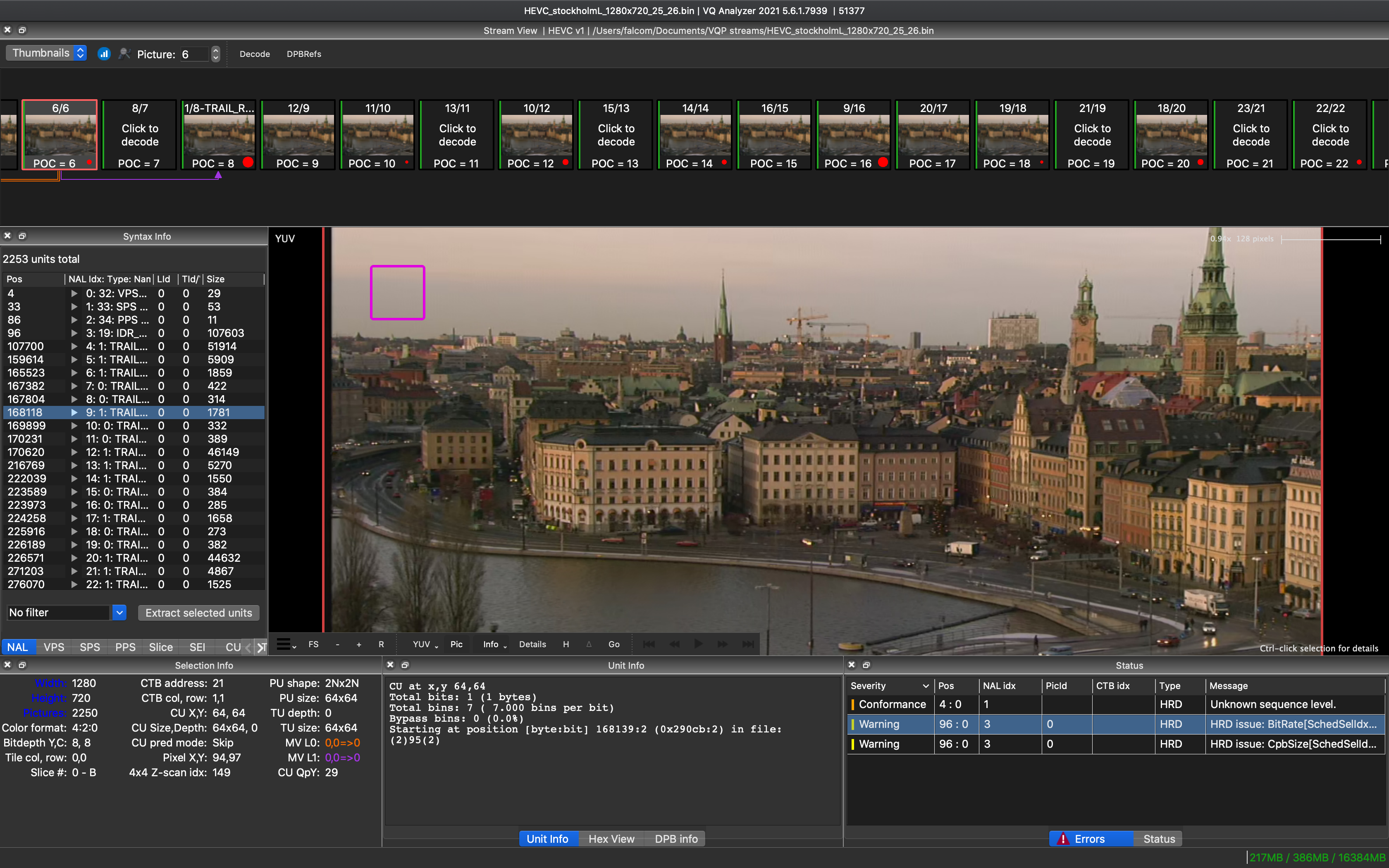
VQ Analyzer allows codec developers and validation engineers to reduce their time and cost while developing next-generation high-quality and efficient video decoders and encoders. The tool is handy for codec HW IP & SoC designers, Codec SW developers, Video Codec Validation & QA engineers and many others who work in the field of video.
VQ Analyzer can reconstruct the entire history of bit transformation to final picture. Start with picture partitioning structure and coding flow (tiles, slices, subpictures) and follow by CTU partitioning with recurrent splits. It will successfully answer all of your questions: What is a prediction type? How were the conditions derived ‒ from top or left? Which prediction line was selected? What was the formula for transformation? Rounding control, SAO, ALF, Deblocking weights, edges and strengths are visually and numerically displayed to get down to the nuts and bolts of efficiency (or inefficiency).
In this article, we will address the key features of VQ Analyzer, such as:
- Detailed mode
- Statistics
- Spec reference tooltips
- Buffer view
- QSIF
Detailed mode
Each stage of decoding process, such as Prediction, transform, in-loop filtering has got Picture view and Block details mode. Selecting a particular block with a single right mouse click, the user will dig into coefficients or predictions of the selected block unfolding the process and the nuances.
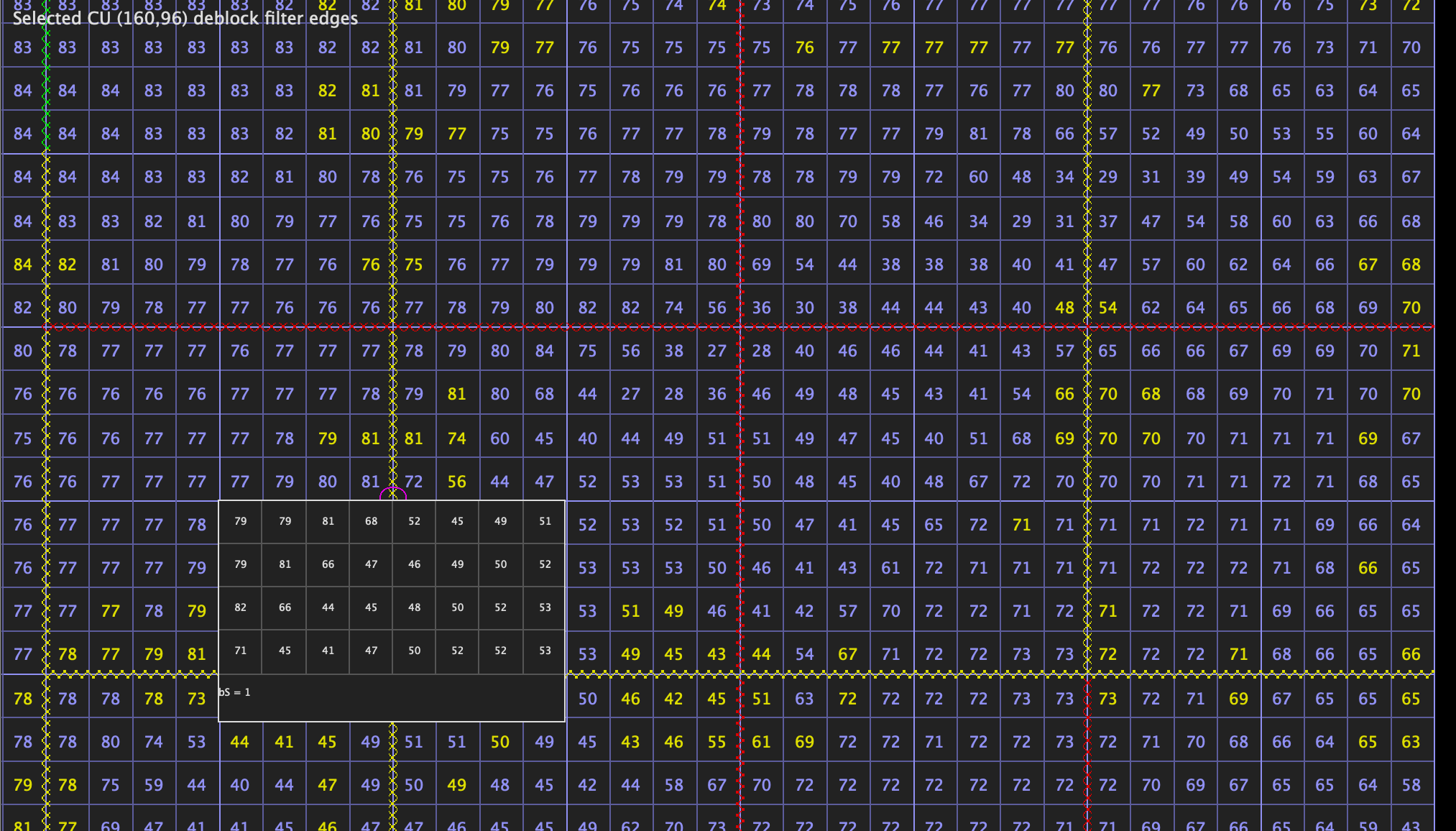
Statistics
Statistics is the most important element for every encoder developer. Efficiency of decisions, distribution bits to intra directions, block splits: everything you question is answered by statistics.
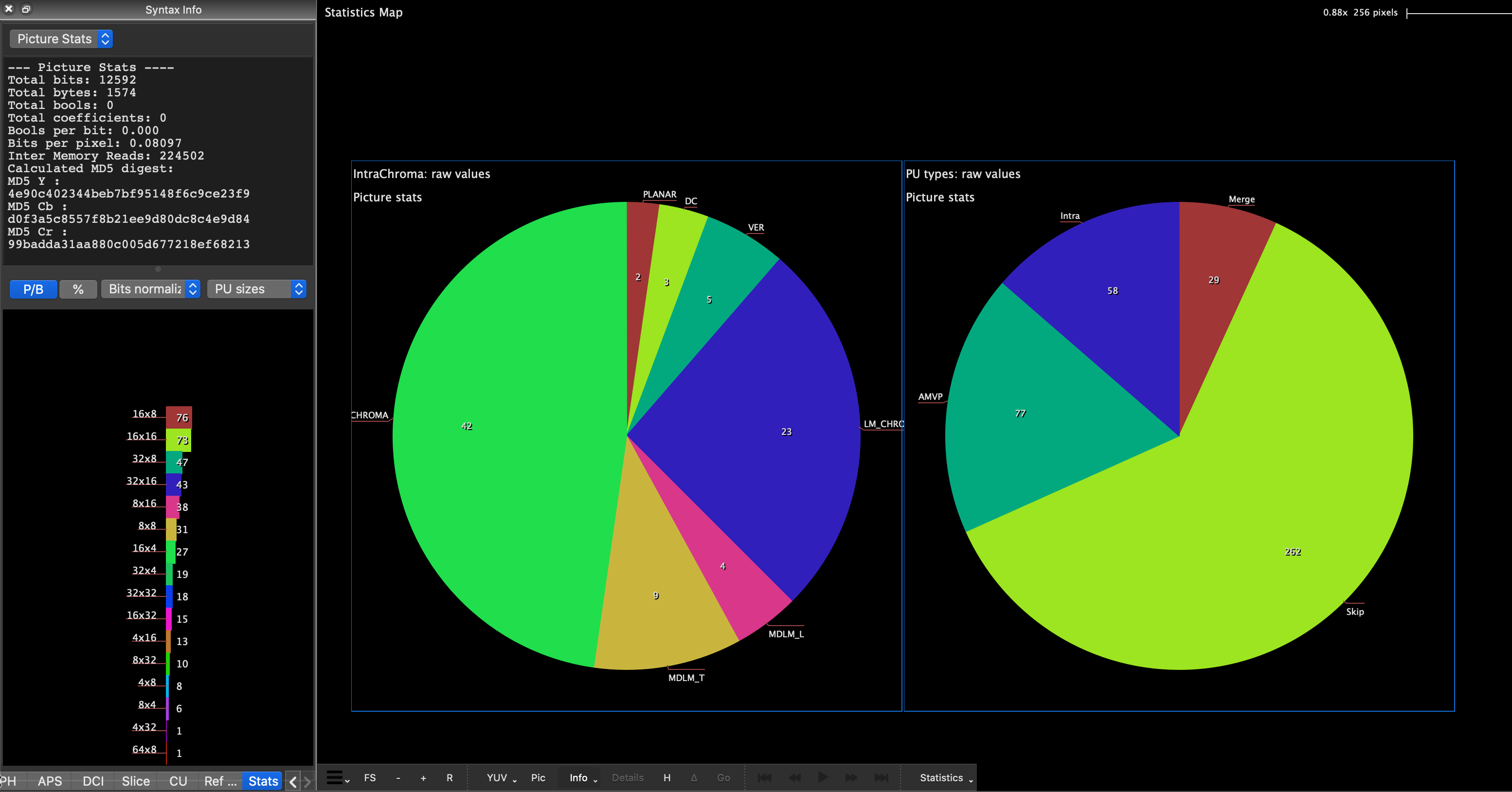
Spec reference tooltips
Spec reference tooltips, by moving mouse over headers Syntax tab, the user will find popping up tooltips with the related specification text for a particular syntax element. Many will find it convenient to refresh instead of searching over full spec text.
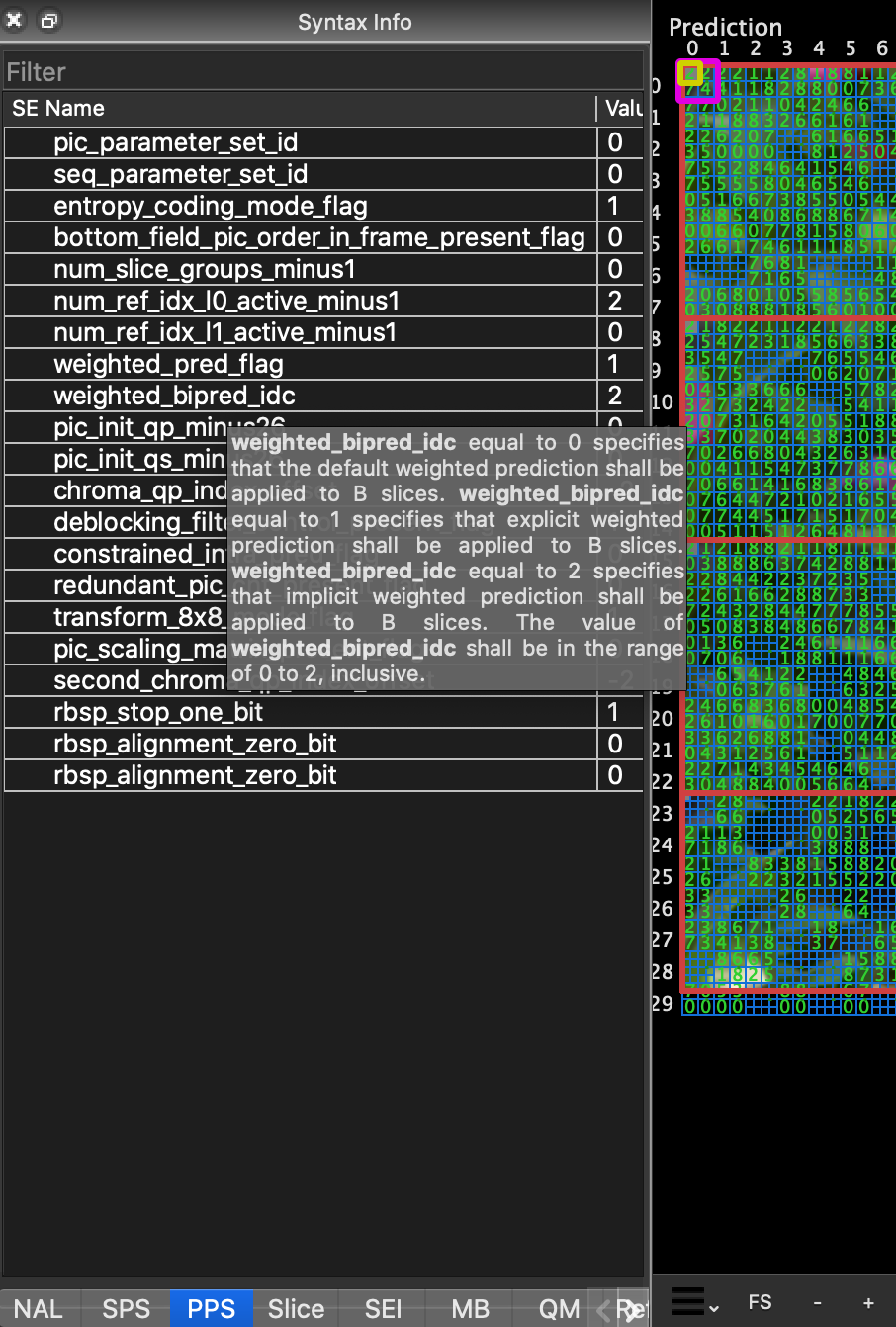
Buffer view
Buffer view is essential to comprehending bits budget distribution over multiple pictures. When the basic encoding features are mature and ready, the encoder developer starts the most interesting and hard piece of work on codec optimization for content complexity behavior, adaptation to implied restrictions to keep the budget under control.
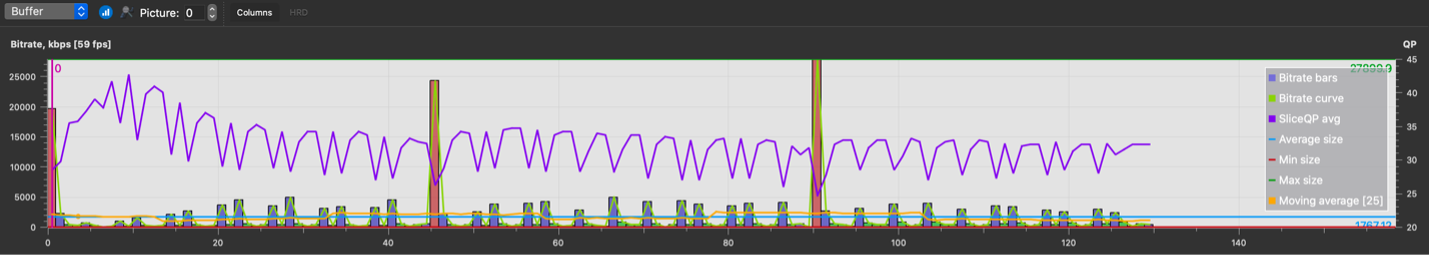
Memory Reads Overlay
Any software or hardware design of the codec is memory bounded, when you go beyond QSIF. Understand codecs memory access to optimize cache reuse, reduce excessive memory block reads. Tradeoff speed for quality and vice versa. Inter Memory Reads Overlay is designed to give the picture where real-time speed is lackluster.

