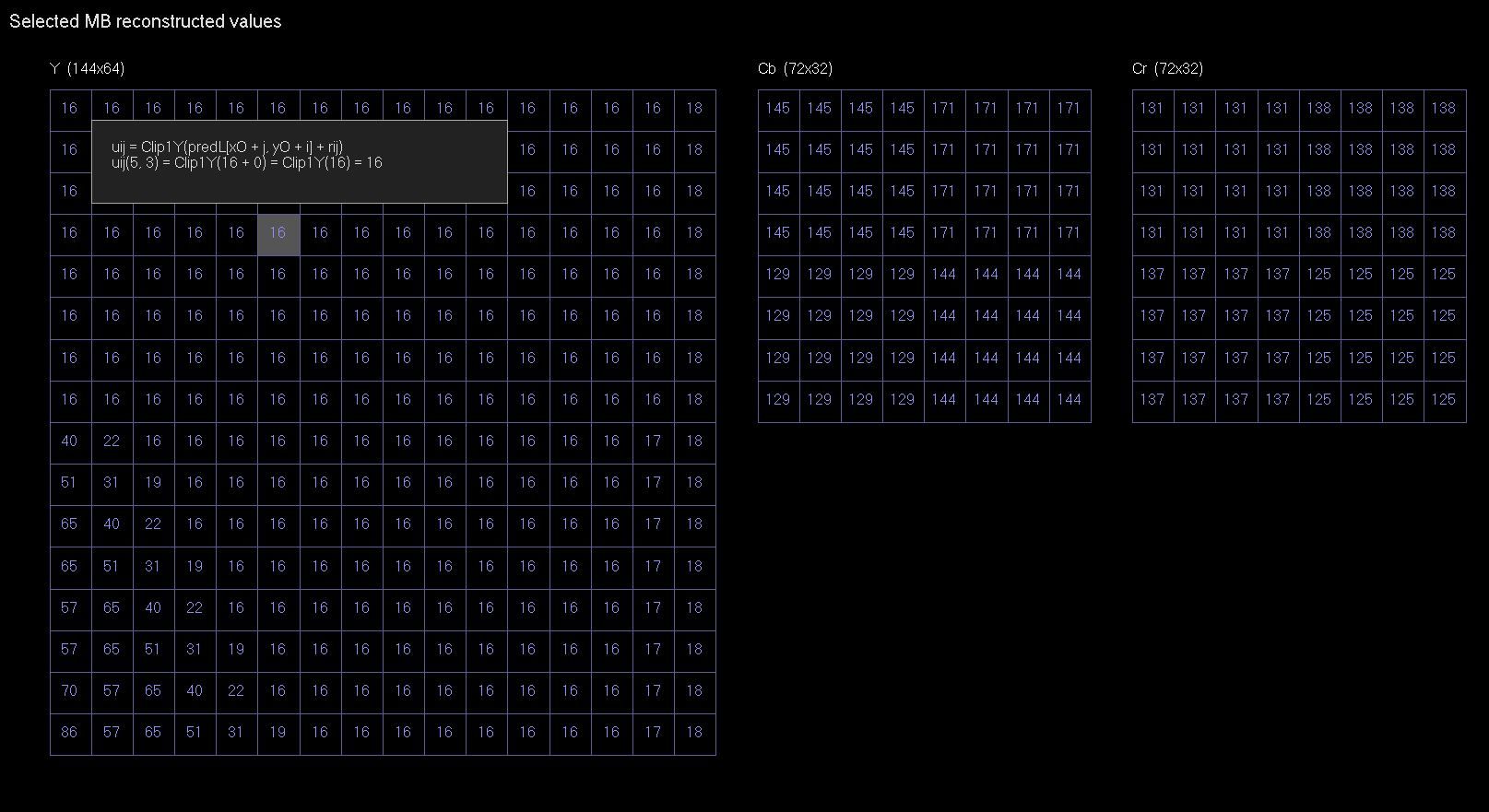VQ Analyzer 7.1 release
Today we are pleased to announce the release of another update of our VQ Analyzer: the designed and tested video stream analysis tool that can inspect each step of your decoding process graphically and numerically.
The following new features have been added to VQ Analyzer 7.1:
1. AVS3. For AVS3, the latest generation source coding/decoding standard with Chinese independent intellectual property rights, the following functions have been added:
- Updated to HPM-15.0.
- Extended QP info and scan order. Formulas for obtaining QP and scan order for coefficients have been added to the detailed view of transform mode.
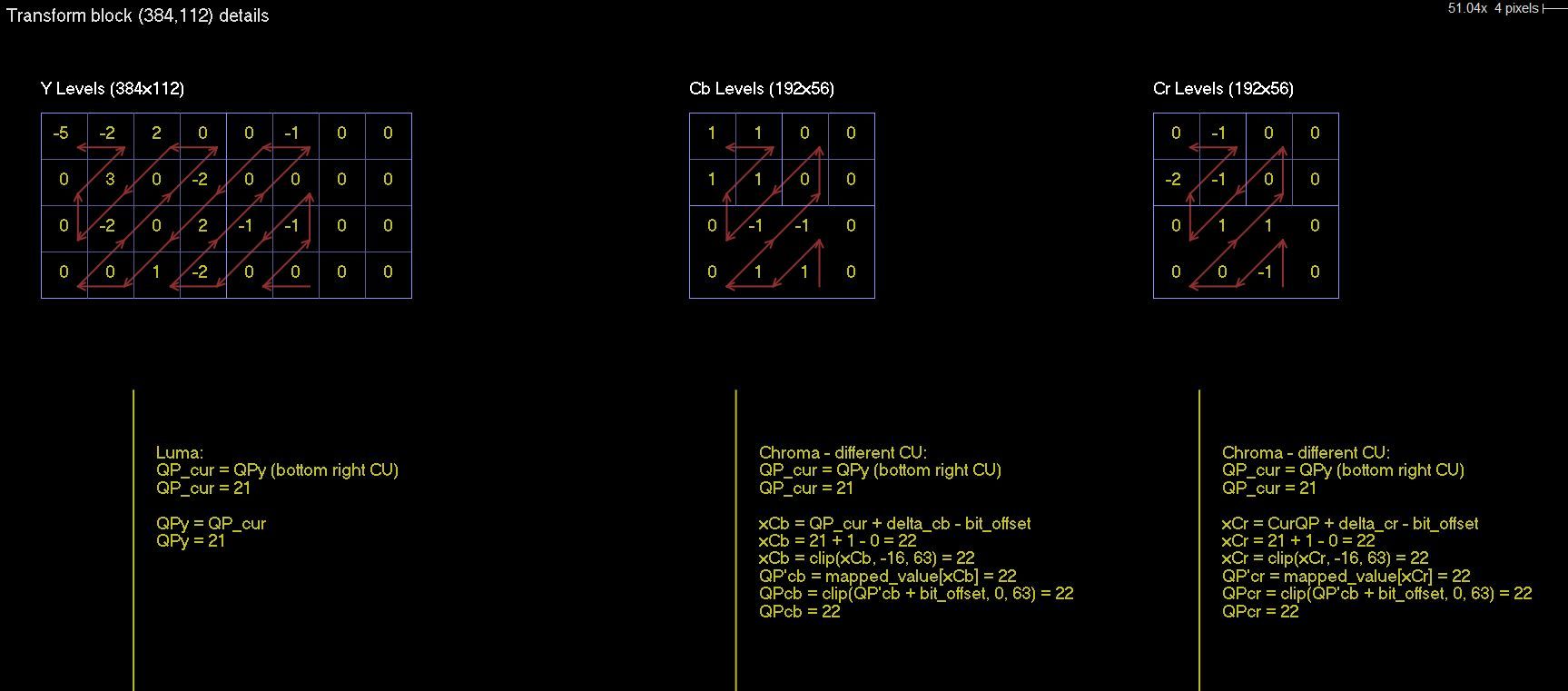
- Extended loop filter’ info in the Loop Filter edge’ details. Additional filtering options have been added to the detailed view of loop filter mode in the popup of loop filter margins.
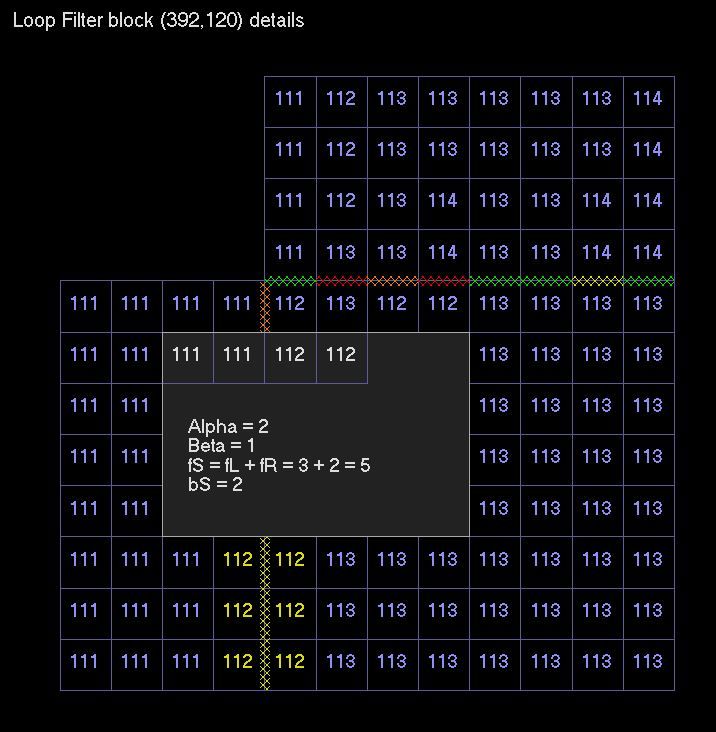
- Neighboring pixels with the visualization of their availability in Intra details. Neighboring pixels have been added to the detailed view of the prediction mode for intra blocks. The availability of neighboring pixels is shown in color.
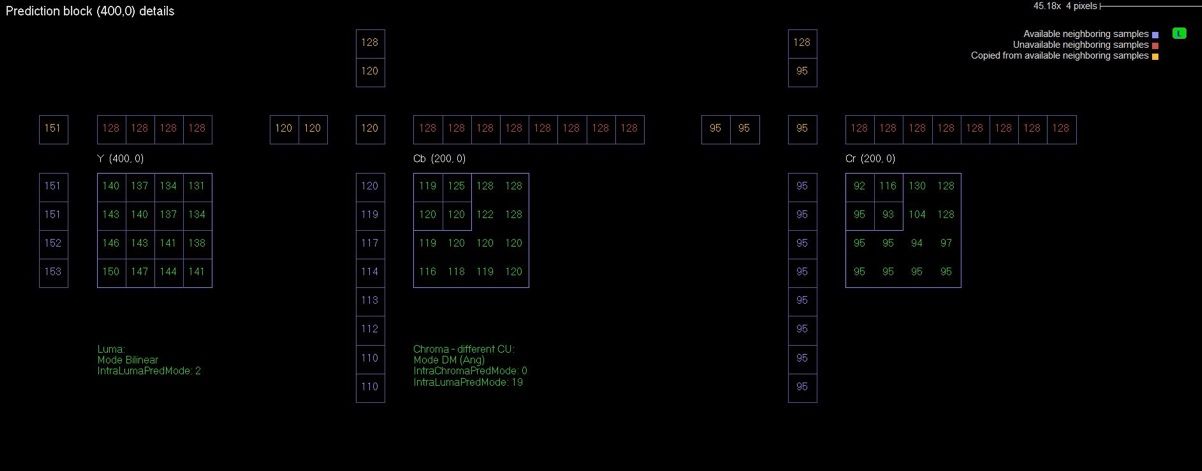
- Parameter values for cross-component prediction chroma in TSCPM and PMC intra modes. In the detailed view of the prediction mode, there are added parameters in the case of chroma cross-prediction in the TSCPM and PMC intra modes. luma of the reconstruct mode with neighbors has also been added.
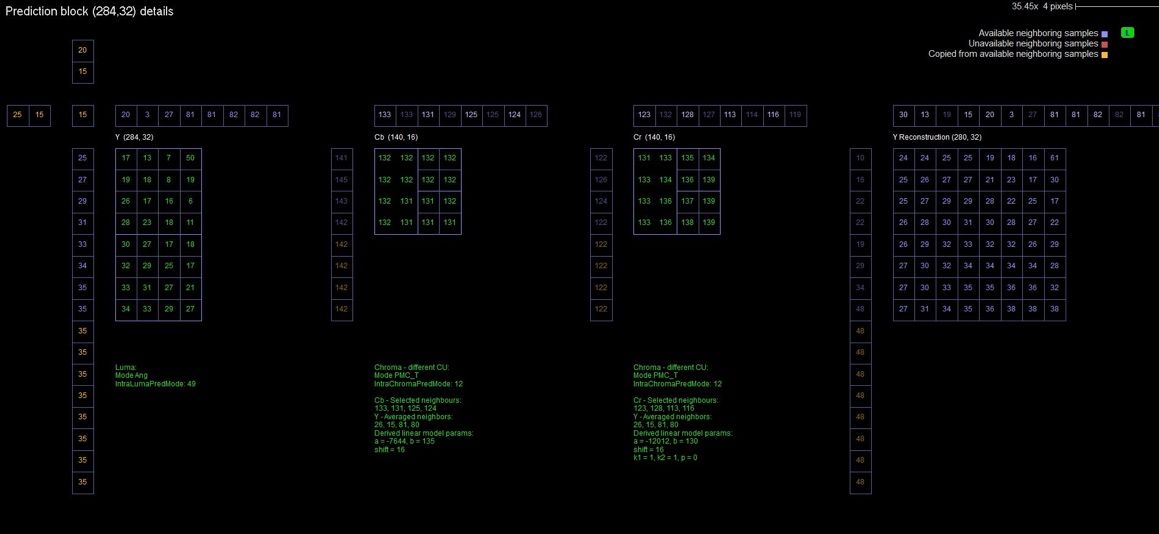
- Pixel’ details info in Reconstruct details. In the detailed view of the reconstruct mode, there emerges an opportunity to click on any pixel. When clicked, a pop-up window appears that presents a formula for calculating the value of a given pixel.
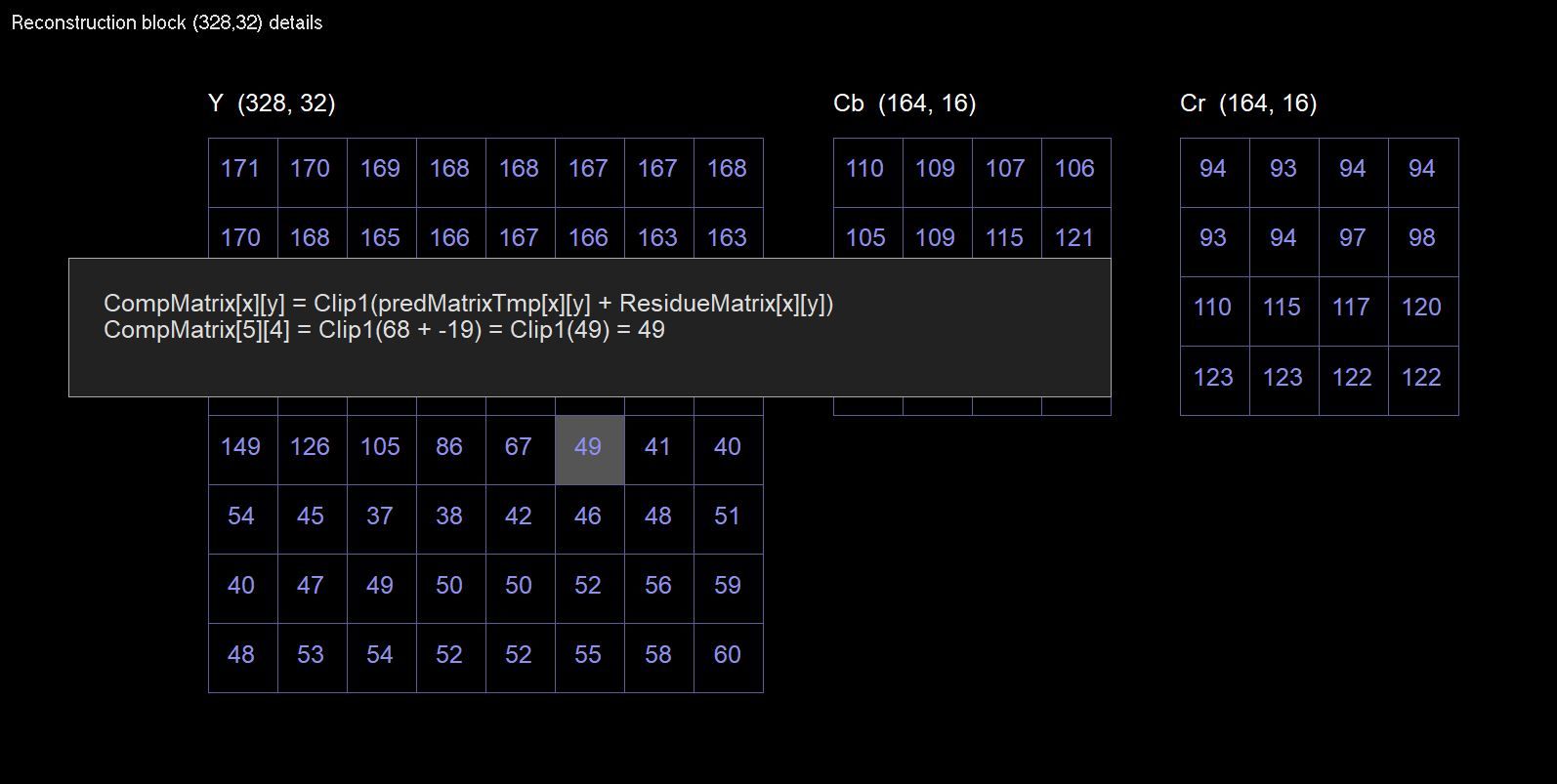
- Support ts/avi/mkv. Added support for ts, avi, and mkv containers for AVS3 streams.
2. AVC. For AVC or H.264 or MPEG-4 Part 10, a licensed video compression standard developed by ITU-T for digital video, the following functions have been added:
- Extended loop filter’ info in the Loop Filter edge’ details. Additional filtering options have been added to the detailed view of the loop filter mode in the popup of loop filter margins.
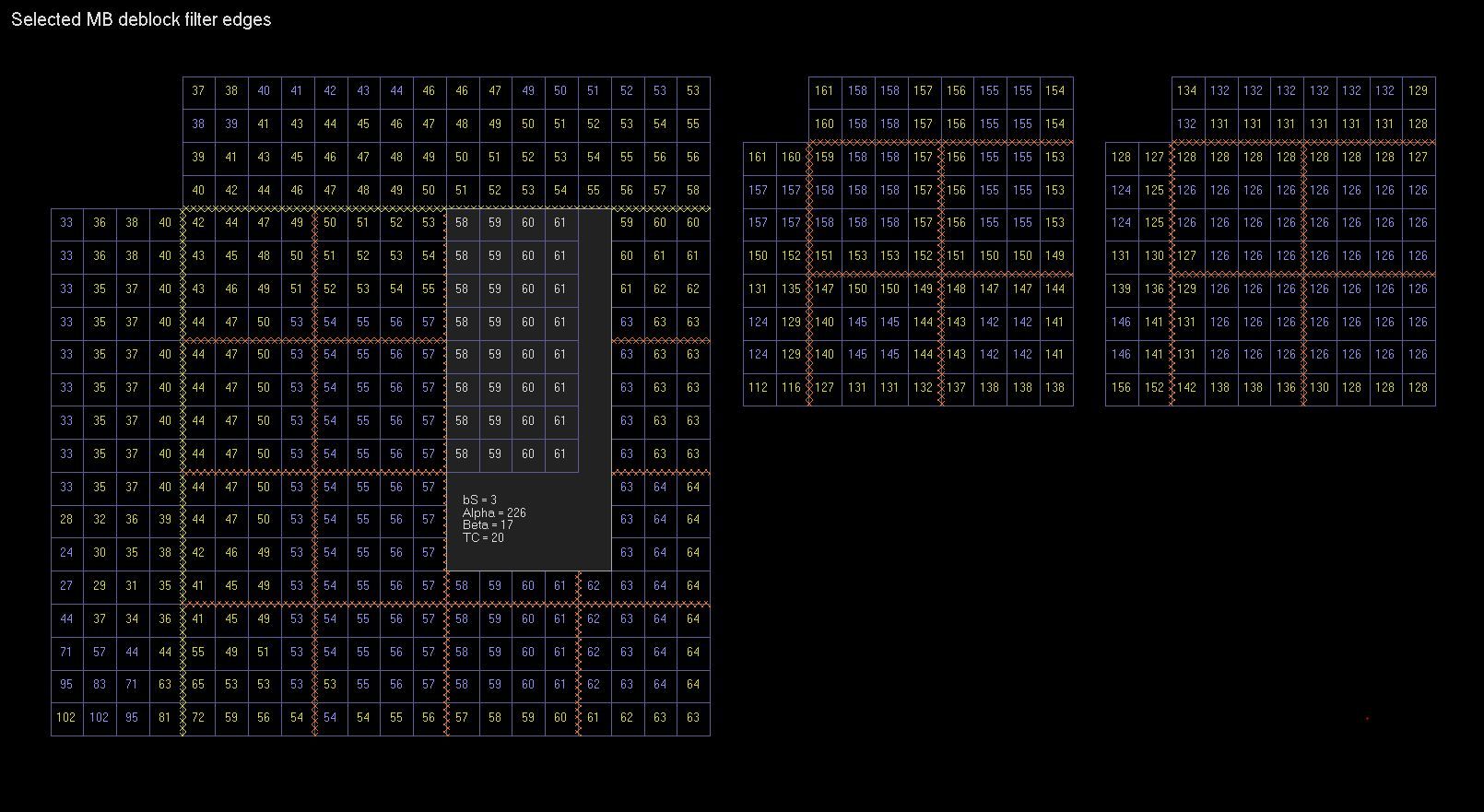
- Pixel’ details info in Prediction and Reconstruct details. In the detailed form of prediction and reconstruct mode, there appeared a possibility to click on any pixel.

When clicked, a pop-up window appears that presents a formula for calculating the value of this pixel.